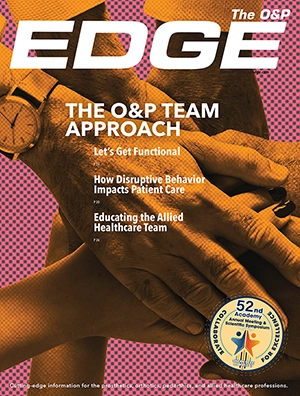Many of the topics I write about come directly from the questions our clients and O&P practice owners bring to us. Over the past six months, one issue has consistently surfaced: PTAN numbers, site visits, revalidations, and revocations of PTAN numbers.
What Is a PTAN?
A Provider Transaction Access Number (PTAN) is a Medicare-only identifier issued once your Medicare enrollment application is approved. Every provider who bills Medicare must have one for each practice location.
Support authors and subscribe to content
This is premium stuff. Subscribe to read the entire article.
Login if you have purchased