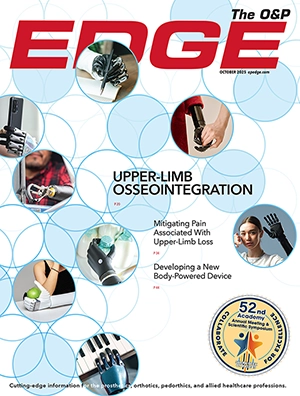A poor scan of a socket has the same value as a poor cast—or lack thereof. A little skill, experience, and some magic might make up for some shortcomings in your scan. But good enough is never a great strategy, especially when the few minutes that it will take to rescan can save you the cost of a new socket and hours of fitting.
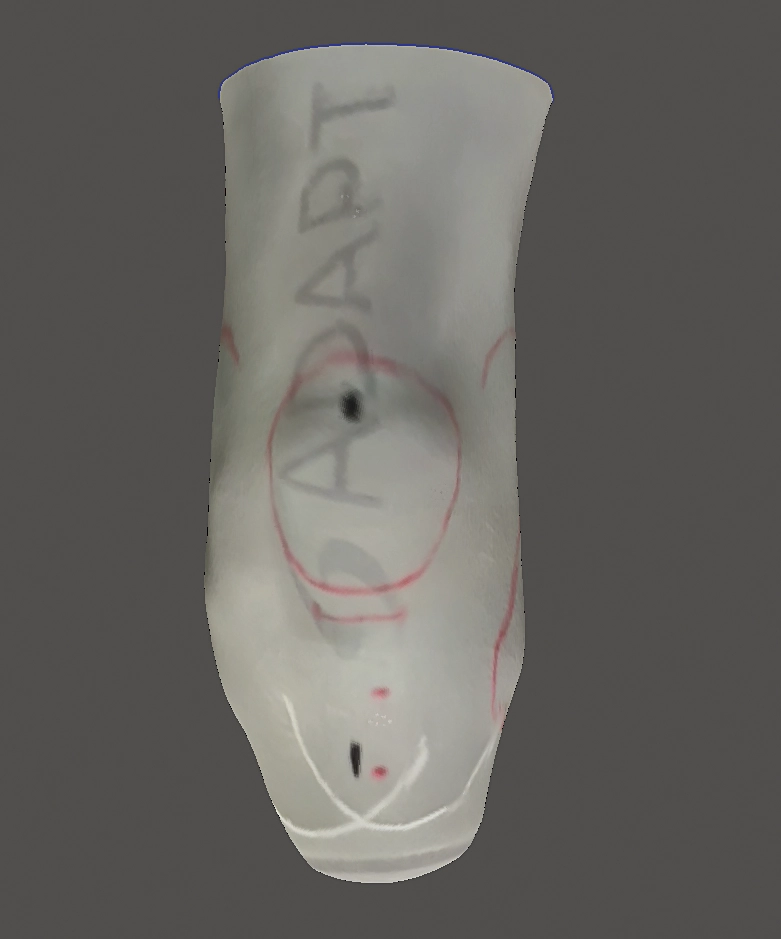
To start a high-quality scan, be sure to capture the complete distal end of the residual limb and leave no holes in your image. Capturing the distal cup in your scan will provide you with the correct placement for your lock dummy and save your patient the discomfort and headache of chasing that wonderful click of engagement. I like to pull a nylon or stocking over the liner so I can draw my landmarks, modifications, trim lines, and vertical alignment on the sock. This will provide an excellent reference when you are using a scanner with full-color capabilities like Comb or SnugFit. If possible, pull the nylon off center so the seam of the nylon does not cross the distal cup. It may seem to be an insignificant wrinkle that surely you can easily smooth out, but you should be as wary of waving your smoothing tool across your model as you would be of using your Surform file on a cast. Details can easily be distorted, and landmarks disappear. In the scan image, you can see the seam from the nylon off center, vertical alignment marks, and landmarks (Figure 1).
Support authors and subscribe to content
This is premium stuff. Subscribe to read the entire article.