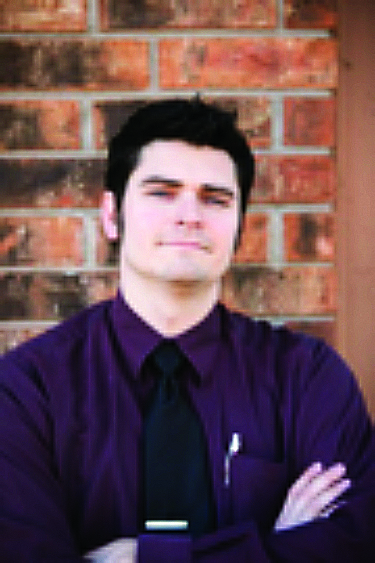
Support authors and subscribe to content
This is premium stuff. Subscribe to read the entire article.
Login if you have purchased
Using a lower-limb prosthetic device can lead to increased cognitive demands, and since measuring cognitive load objectively can be challenging,...
Read more
© 2024 The O&P EDGE